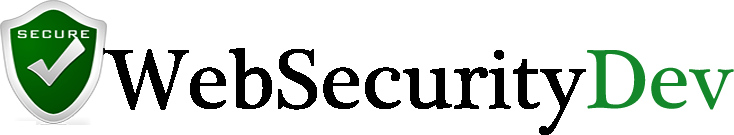The BDLDaemon process on Mac plays a critical role in enhancing system security by functioning as part of Bitdefender, a renowned antivirus and security software. BDLDaemon is responsible for monitoring and managing various security-related tasks on your Mac system, making it an essential component for protecting your device from potential threats.
Despite its essential contribution to system security, BDLDaemon’s operation has sparked debate among Mac users, particularly regarding its impact on system performance. The continuous background scanning and monitoring activities performed by BDLDaemon, while necessary for real-time protection, can lead to substantial resource consumption, affecting overall system responsiveness.
What is BDLDaemon?
BDLDaemon is an integral component of Bitdefender Antivirus for Mac, tasked with delivering real-time protection for the system. It achieves this through continuous scanning and monitoring of files and system processes, swiftly identifying and mitigating any potential threats that may arise. When files are opened or created, BDLDaemon performs checks for malware, ensuring an additional layer of security. Furthermore, it oversees updates to Bitdefender’s virus signature database, keeping the software aligned with the latest cybersecurity threats.
While this background operation is essential for maintaining a secure Mac environment, it can also lead to performance challenges. The continuous scanning and monitoring activities consume substantial system resources, resulting in high CPU and RAM usage. This can cause noticeable slowdowns, overheating, and battery drain, particularly on older Macs or systems with limited resources.
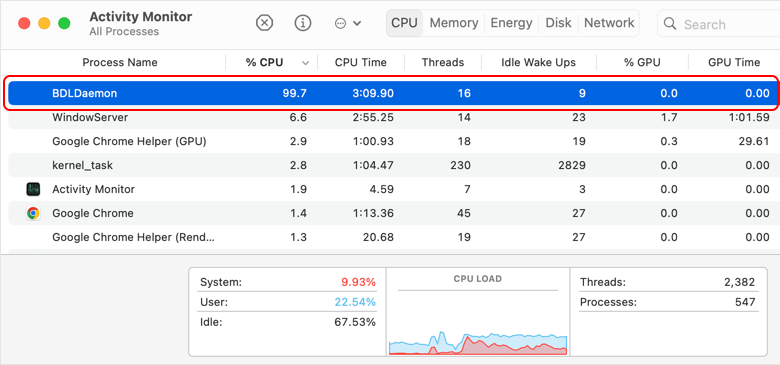
To address these issues and troubleshoot BDLDaemon-related problems, users can take several steps. These include checking for conflicting software, updating Bitdefender definitions, and performing system scans for malware. Additionally, adjusting system settings, optimizing software configurations, and seeking expert recommendations can help mitigate high CPU and RAM usage by BDLDaemon, thereby improving overall system performance and user satisfaction.
Troubleshooting and optimization strategies
To mitigate the impact of BDLDaemon on system performance, consider several key strategies. Restarting the Mac in Safe Boot mode is one approach, as it automatically checks and repairs the startup disk, potentially resolving underlying issues. Additionally, running a “First Aid” check on the startup disk using Disk Utility can further stabilize the system by fixing potential errors.
Rebuilding the Spotlight index is another effective measure, as it speeds up search and file access operations, reducing the load on BDLDaemon. Furthermore, running a full system scan with Bitdefender creates a cache database of scanned files, allowing subsequent scans to check only modified files, thereby reducing BDLDaemon’s workload.
Activity Monitor can also be utilized to identify other resource-intensive applications, especially those interacting with cloud servers or performing frequent updates, which can trigger BDLDaemon scans. Managing these applications and adding exceptions in Bitdefender’s settings for third-party drives, local NTFS partitions, and other drives can also reduce unnecessary scanning.
For users experiencing persistent performance issues despite these measures, contacting Bitdefender Support can provide valuable assistance. They can offer tailored solutions based on logs and screenshots of CPU, Memory, and Disk usage, allowing for a thorough diagnosis of the problem. Additionally, users might consider trying other antivirus software with lower resource consumption or upgrading their Mac’s hardware to handle BDLDaemon and other processes more effectively.
Maintaining a balanced approach
While BDLDaemon’s resource consumption can pose challenges, its role in maintaining Mac security is crucial. The process provides real-time scanning and monitoring, keeping the virus database current, and ensuring robust protection against a variety of cyber threats. Proper management can help users enjoy both security and performance.
In summary, while BDLDaemon’s resource consumption can pose challenges, its role in maintaining Mac security is crucial. With proper management, users can enjoy both robust protection and smooth system performance. This article aims to provide comprehensive insights into BDLDaemon’s workings, enabling users to make informed decisions and maintain a balanced, secure computing experience.