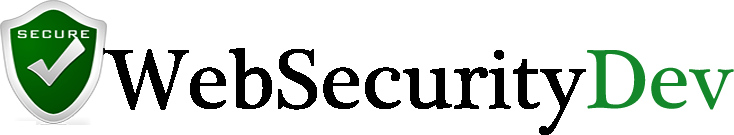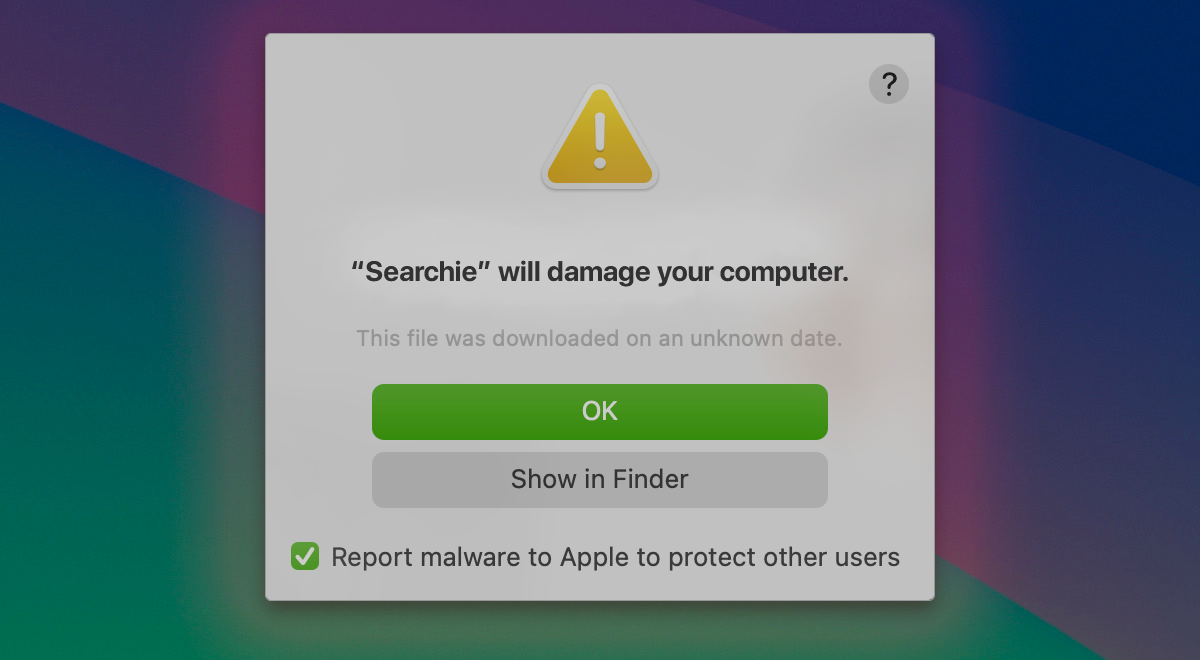
The “Searchie will damage your computer” alert represents a significant security notification emanating from macOS’s Gatekeeper functionality. This alert signifies the detection of the Searchie process, a component frequently linked to adware threats. This alert transcends a simple warning, serving as a critical element of an advanced defense strategy, intricately crafted to protect the user’s system’s integrity and privacy. Upon detecting any attempt to initiate the Searchie process, Gatekeeper promptly responds by issuing the “Searchie will damage your computer” alert. A thorough comprehension of this alert’s implications, the nature of the threat it denotes, and the detailed steps necessary for its resolution is imperative for ensuring a secure and optimal computing environment.
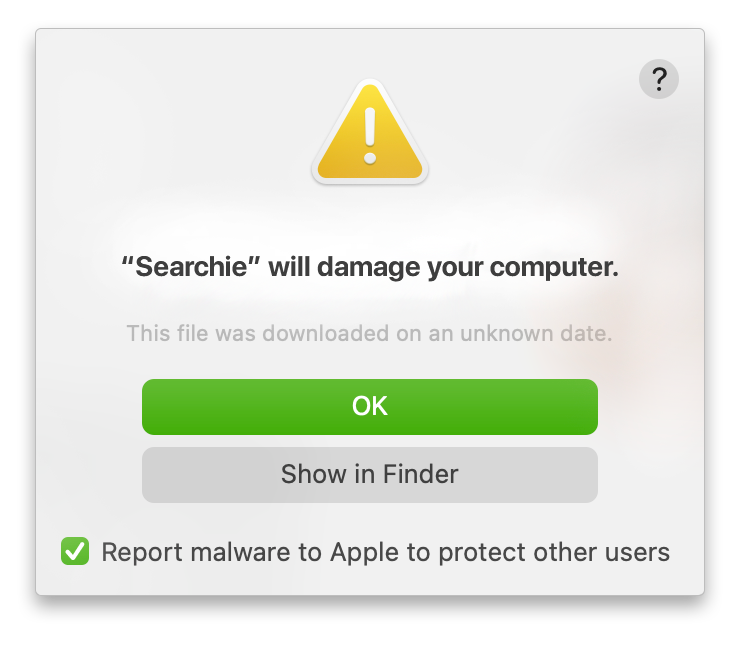
Understanding of Searchie adware
Searchie is generally classified as adware, notorious for its deceptive distribution tactics, often accompanying legitimate software. Users may inadvertently install it from sources of dubious credibility, under the misconception that they are acquiring beneficial software. Once installed, Searchie commences a range of typical adware behaviors:
- Aggressive advertising: Users frequently face an onslaught of unrequested advertisements, encompassing persistent pop-ups and alerts, which substantially erode the quality of their digital interactions.
- Browser hijacking: This practice entails the unauthorized alteration of user browser configurations, replacement of the standard search engine, and diversion of user searches, all strategically orchestrated to generate revenue.
- Data collection: The malware may engage in the gathering of personal data and browsing patterns, representing a substantial threat to the user’s privacy.
The sophisticated alert mechanism
The “Searchie will damage your computer” alert is a facet of a multi-tiered security architecture within macOS. Gatekeeper employs sophisticated signature-based detection to identify known malware and verifies applications against a list approved by Apple. Should the unverified Searchie process attempt execution, Gatekeeper intervenes by blocking the process and issuing the alert. This response is typically in reaction to the adware’s efforts to establish persistence within the system through various means, such as creating entries in LaunchAgents or LaunchDaemons.
The “Searchie will damage your computer” alert’s persistent nature is attributable to the adware’s design, which continuously attempts to execute its process, leading to repeated Gatekeeper interventions. This persistence is a deliberate strategy to maintain control over the system and often results in a frustrating user experience due to the constant alerts.
“Searchie will damage your computer” alert removal and prevention measures
To effectively address the challenges posed by Searchie and eradicate the persistent alerts, users must thoroughly remove the underlying adware from their system. This requires a multi-step approach:
- Activity Monitor intervention: Utilize the Activity Monitor to locate and forcibly terminate the suspicious “Searchie” process. This is a crucial first step in halting the immediate operation of the adware.
- Diligent cleanup of system and user libraries: Delve into the /Library/LaunchAgents, ~/Library/Application Support, and ~/Library/LaunchAgents directories. Your mission is to meticulously search for and eliminate any files or folders linked to the adware. This step is vital in purging your system of unwanted elements.
- Thorough LaunchDaemons directory review: Turn your attention to the /Library/LaunchDaemons directory. Here, you need to conduct a thorough inspection for any lingering files that the malware might be using as a foothold in your system. Identifying and removing these is crucial for a comprehensive cleanup.
- Application and system preferences scrutiny: Remove any unfamiliar or dubious applications from the Applications folder. Additionally, check the Users & Groups and Profiles sections in System Preferences for any unauthorized changes. This step ensures that no backdoors or unauthorized settings remain.
- Reset browsers: Recognize that adware often targets web browsers, disrupting your online experience. To counter this, reset the affected browsers to their original, default settings. This action is not merely a recommendation but a critical step in reestablishing a clean and secure browsing environment.
When you encounter the “Searchie will damage your computer” alert, it’s a definitive signal that your system’s security is at risk and demands immediate and meticulous attention. Grasping the essence of this threat and the underlying principles of the alert, while adopting an all-encompassing strategy for its removal and future prevention, is paramount for safeguarding the integrity and performance of your macOS system. Consistently being alert and committed to the highest standards of security practices offers the most robust shield against such invasive and potentially damaging software.